DeFi Alert
DeFi Alert is a cryptocurrency alerting service, just like how a push notification works. This is one of the prototype use cases ThirdFi made to demonstrate some of the functions the ThirdFi provides.
Features
DeFi Alert has the ability to retrieve & send a high-quality aggregated price action of a cryptocurrency from each network.
DeFi Alert supports the following networks' mainnet to get the high-quality price:
Ethereum
BNB Chain
Polygon Chain
Arbitrum Chain
Avalanche Chain
Optimism Ethereum
Moonriver
Fantom Opera
Harmony
Moonbeam
Metis
The price the DeFi Alert provides is made sure that the value is close to the actual representation of the market value.
Goal
To have the availability to get the latest aggregated price movement from the on-chain network price oracles.
To create an opportunity for traders to profit by buying the asset on the lower-priced exchange and selling it on the higher-priced exchange by alerting them.
Why do traders require a high-quality price?
Aggregated price data provides a more accurate and comprehensive view of market prices by combining data from multiple exchanges, which can help traders identify trends, detect anomalies, and make more informed decisions.
By having access to accurate and timely price data, traders can quickly react to market changes and take advantage of trading opportunities as they arise.
What happens when traders rely on just one source of cryptocurrency price?
Without access to high-quality aggregated price data, traders risk making decisions based on incomplete or inaccurate information, which can lead to significant losses.
Relying on just one exchange for price data may be more likely to fall victim to price manipulation schemes or otherwise could also cause them to buy or sell at an unfavorable price.
How it works
DeFi Alert supports three main notification routes to alert the user.
The following routes DeFi Alert provides via Webhook:
Slack - DeFi Alert Bot Notification.
Telegram - DeFi Alert Bot.
Discord Bot Webhook - Using your bot to act as middleware.
How to use The DeFi Alert Webapp
Register & Log in to your account.
Pick the network of your choice. For example, “Avalanche Mainnet”
Pick a notification channel that you wish to receive a notification for this setup.
Pick the cryptocurrency that you want to monitor. Assuming you want to pick the “ETHUSD” pair.
Set the targeted price to be alerted for the pair “ETHUSD” in terms of when it:
goes above
goes below
All set. Then your request to alert the targeted price will be saved.
Once the price actions from the network for the pair “ETHUSD” has hit your condition (”above”/”below”), you will receive the notification on your integrated webhook. (Figure 1.0: Illustration of DeFiAlert's panel to set up an alerting)

Example of a received alert on Slack Channel: (Figure 2.0: Illustration of alert received on Slack Channel.)

That’s not all. We can customize the alert message too in DeFiAlert Setting. (Figure 3.0: Illustration of alert message customization.)
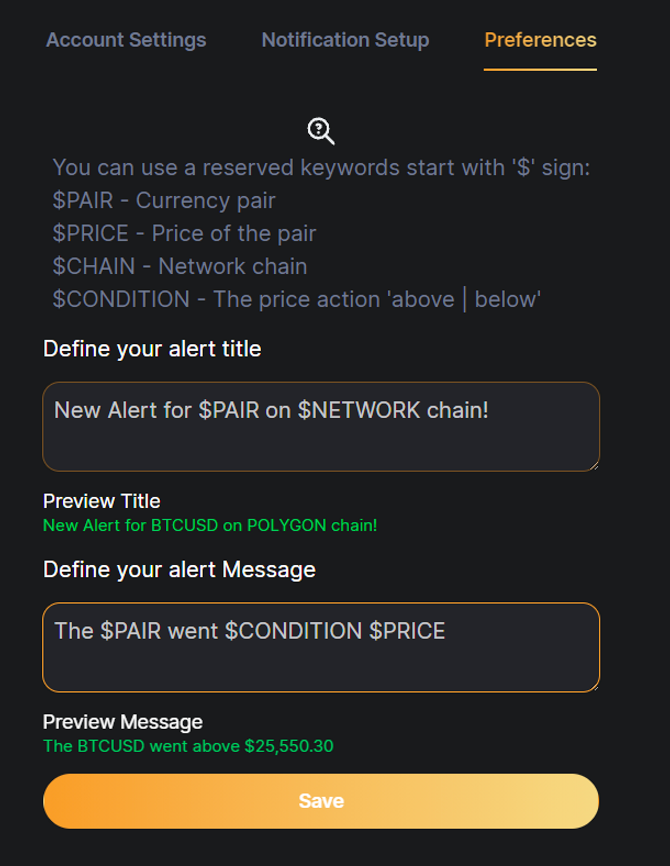
Example of what we will be receiving after these changes: (Figure 4.0: Illustration of alert message customization.)

*Note:
To make this work as intended, webhook channel(s) to retrieve a notification has been connected. You’re allowed to use multiple channels to receive a single price alert too.
Last updated